|

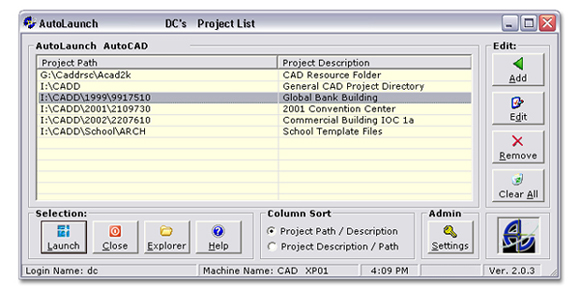
What is AutoLaunch?
AutoLaunch is a Program/AutoCAD Launcher that allows the user to "Start In" a specified folder directory. This avoids the time consuming and frustrating task of navigating through the File/Open dialog box and picking through drives and directories to open your files. AutoLaunch will let the user generate a MRU (most recently used) list and manage your project list from a single AutoLaunch dialog. In addition to launching applications from custom start in directories, AutoLaunch also has the capability to launch Windows Explorer directly to your project. (Instead of being forced to navigate from Drive C:). Some programs such as AutoCAD have the capability to add parameters or switches after the executable file; (e.g. acad.exe /p N:\Autodesk\profiles\standard.arg) Perhaps you may need to add an new express tool path, change a profile or have users run a script file etc.. Using AutoLaunch Setup for Administrators allows you to control, update and configure these parameters. Autolaunch can update the entire office from a single interface without the need to re-load individual computers or modify a group of AutoCAD/Program shortcuts (.LNK). Talk about tremendous time savings and power!
AutoLaunch optimizes the following tasks:
- Avoids the need to have a group of AutoCAD or other program shortcuts (LNK icons) for each project/directory on your desktop.
- Allows global update of parameter or setting configurations from a single source (configuration files need to be located on a shared network drive)
- Clients/Users can manage/update their own project folder directory shortcuts and adminstrators can control/confgure how the program launches.
- Using relative paths for AutoCAD xreferences can be maintained due to the "Start In directory method."
- In addtion to creating a local MRU (Most Recently Used) list for launching your program, AutoLaunch will also give you the option of launching Windows Explorer directly to your project file.
- In addtion to AutoCAD, AutoLaunch can be configured to launch practically any program and utilize the Start In function.


|
|

